If you think you should have received a notice, check your Spam/Junk folder first to see if the notice is there.
Email notices for overdues and holds have the following email address as the sender:
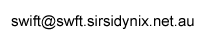
The subject is called:
Library Notice - Automated notice - Do Not Reply
Check your email settings to see if you can add this address into a safe list so that emails from this address are never sent to the Spam folder.
If you haven't yet set your record up so that you receive email notices, please ask staff to do this on your next visit. It's really easy and means you won't be woken up at 9am by the automated system. Of course you'll have to make sure you don't exceed your email quota as the emails won't get through.
Cheers, Maryanne

No comments:
Post a Comment